Dell Latitude might have a problem with their Intel i7 CPU. People reported slow, overheating and worse performance on their CPU. With more heat, the CPU would be more slowly. and the throttled become a nightmare for Ubuntu, everything is lagging and delay.
A simple solution for that, is that you need to limit the Maximum CPU Frequency. Because no mater how good of your cooling system (I use a Cooler Master Pad with a big fan in 25 Celsius room), the CPU would be overheat if they run with the highest frequency.
You can still use pstate, Intel SpeedStep, Turbo mode for best performance. (If you disable SpeedStep and Turbo, your computer would never be hot).
https://extensions.gnome.org/extension/1082/cpufreq/
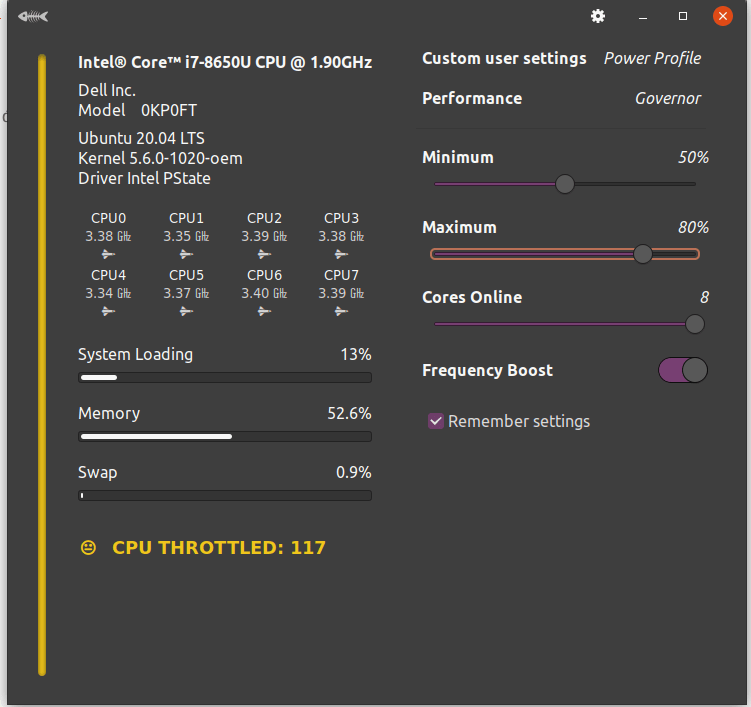
The fan would run occasionally. You can use sensors to check that (https://help.ubuntu.com/community/SensorInstallHowto)
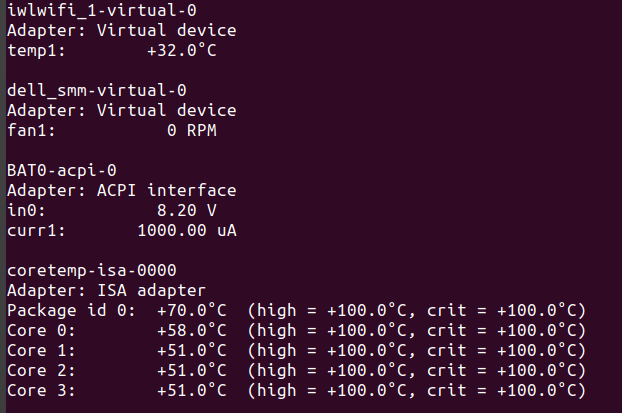
You should remove irqbalance as well to have better result.
sudo apt remove irqbalance
Why do you need to reduce the CPU Frequency?
- The OS and CPU always wants to finish the CPU task as soon as possible. It can save power and give user.
- CPU also has a threshold throttle to protect themself. They can reduce the power usage or CPU Frequency. But by reduce the speed of CPU, the task run slower and need more CPU, it still boosts system when trying to reduce the CPU performance.
- It causes a paradox that the CPU still overheat with a slow performance, sometime unusable.
- Setting CPU at 80%->90% some how prevent the problem.
https://www.dell.com/community/Latitude/Latitude-7490-Overheating/td-p/6073431/
https://techguided.com/safe-cpu-temp/
https://askubuntu.com/questions/1013225/set-cpu-temperature-throttle-threshold-on-ubuntu-thinkpad


Bạn cho mình email của bạn để liên lạc với. Mình cần ý kiến tham khảo của bạn về freelance và remote job.
Bạn có thể comment trên đây